Toolbar Overview
The Close gadget of the toolbar serves to quit the program, and a confirmation requester will
be issued prior to exiting. This requester can be suppressed by setting the appropriate
preferences setting.
You will also be notified if are there are any unsaved projects before exiting, and you will be
given the chance to save them.
As with all of the interface components, the main toolbar features "Help Hints"
which are accessed by hovering the mouse pointer over the gadget of interest. The hints
are short texts associated with each gadget describing what the gadget is used for. This will
give you a very brief description of the gadgets purpose, and you may disable these if required,
again in the preferences editor.
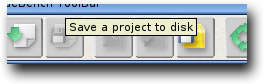
As part of the context aware functionality of the interface, you can load projects by simply
dropping a project icon onto the toolbar window. You may also double-click a
project icon to start CodeBench with the project loaded automatically. Of course, you can always use the
button or menu item to load a project too.
back to the top
|